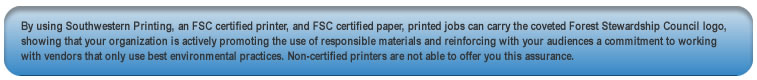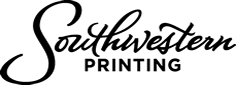- southwesternok.com
- 405 525-9411
FILE UPLOAD
Getting your artwork to us is easier than ever. Just click here to upload your files in a matter of minutes, including large files. There's no signup required and by using this method we will be able to more effectively manage and collaborate with you on your projects.
APPLICATIONS
Southwestern Stationery & Bank Supply, Inc. strives to maintain the newest and most mainstream software titles available today for desktop publishing. If you as the customer feel more confident supplying native files versus PDFs, we have you covered.
Please note, although we have the newest software, we are unable to maintain older applications due to machine and OS limitations. As of January 1st, 2014, we no longer accept files generated in Aldus/Adobe PageMaker, Aldus/Adobe Freehand, CorelDraw, Microsoft Publisher, and Microsoft Word. You will need to generate and supply high resolution PDFs as an alternative. If you are not using mainstream software, eg: Adobe or Quark products, please contact your sales representative or CSR.
PDFs, (portable document files) are documents that contain your press ready art for printing. The biggest misconception about PDFs are that they are open for change or correction. This is not true. Southwestern does employ the use of software that can manipulate PDFs to a very small degree, but we do encourage your PDFs to be actually "print ready" when submitted. This means that all type and art is to be printed "AS IS." If you do require alterations, you will be billed accordingly.
To export print ready documents from Adobe InDesign please click here. For other application specific PDF settings we use to insure your job comes off press looking as good as you envisioned, please contact your sales representative or CSR. We will be happy to supply them at no charge to you.
BLEED
Bleed is defined as the overlap of printable image OVER the actual trim of the document size. This basically means, you MUST supply your print ready files with all images, text and art extending over the trim line at a minimum of 1/8th, (.125") of an inch. This can be set-up in the document settings within your favorite desktop app.
Example: Your document has a trim size of 8.5" by 11". You will need to ADD .125" to all 4 sides to end up with a file that will be 8.75" by 11.25" on final output.
Bleed is absolutely essential for printing. We utilize very high speed machines for trimming and publication assembly that require certain tolerances. If bleed is not resident, VERY undesirable results can and will occur.
COLORS
Offset printing uses a technique called process or 4-color printing using the colors cyan, magenta, yellow and black. The process involves breaking down your continuous-tone art into small dots called halftone dots. These dots are then placed in patterns called rosetta patterns, and are strategically placed in areas of color to give the illusion of RGB, (red, green, blue) color. RGB color is how we as humans perceive the visual light spectrum. It is impossible to reproduce on press. Deep reds, blues and greens are the most problematic to reproduce, all 3 using combinations of cyan, magenta, yellow and black.
In the event of a color that is NOT possible to reproduce on press using CMYK, there is an alternative called "spot color" printing. Spot colors are derived using the Pantone Matching System, or PMS. Using spot colors can help to achieve colors not reproducible using traditional process color inks. Fluorescents, metallics and just about any color imaginable can be used, keeping in mind the stock, or paper you are printing on does effect color.
FONTS
We ask if not providing a PDF with all fonts included, (a feature selected on export or output) you MUST provide all fonts for your job. The internet as wonderful as it is, is NOT a place to get fonts for free. Fonts have VERY strict regulations regarding the acquiring and handling of. Most "free" fonts found on the internet have restrictions placed on them not allowing you to output them to high resolution. This makes your file a problem.
A good rule of thumb? NEVER download fonts from the internet. Use one of the many packaged with your layout software, or purchase new ones on the internet through reputable channels.
PAGE SIZE
All submitted art should be built at the exact page size on final trim. If your document is placed in the middle of a large document and needs adjustments? You will be charged accordingly to fix.
MULTIPAGE DOCUMENTS
All documents, regardless of binding style, need to be set up in single pages in consecutive order contained within ONE document. Documents built in Reader's Spreads, (2 page flat in read order), or Printer's Spreads, (2 page flats broken up for saddle-stitching) will need to be readjusted to single page consecutive order and you will be billed accordingly.
Below are listed the various binding styles used in printing. Set up your document according to the binding style of your choice.
Saddle-Stitch Binding
Saddle-stitching is the process of laying folded signatures into one another binding with staples and then trimmed to size. This binding is a folded spine with staples. Files should be facing pages, and divisible by 4. Bleed is not necessary in the gutters.
Perfect-Binding
The process of stacking folded signatures and glueing to a cover with an actual spine being the total depth of the pages. Files should be facing pages, and divisible by 2. Bleed is not necessary in the gutters.
Coil-Binding
The process of stacked folded signatures being punched for insertion of a coil spine. Mainly used for flip-book type publications. Files should be non-facing page layout, and divisible by 2, but have bleed on all 4 sides.